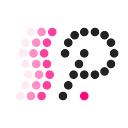Enjin Staking Tutorial: Boost Your Earnings with This Step-by-Step Guide
Enjin, a revolutionary blockchain platform for gaming, recently completed a seamless migration of 200 million NFTs and tokens from Ethereum and JumpNet, ensuring operational network-wide fuel tanks for three months of fee-free trades and exemplifying its commitment to user-friendly blockchain experiences. This migration signifies a strategic move to lower transaction costs, reducing dependency on Ethereum’s escalating gas fees, and positioning Enjin Blockchain as a cost-effective alternative for the growing community of users and developers.
Let’s talk a bit about Enjin architecture at the beginning. The Enjin Blockchain is a dual-layer chain that consists of the Enjin Relaychain and the Enjin Matrixchain.
- Enjin Relaychain is the base layer that provides security, interoperability, and governance for the network.
- Enjin Matrixchain is the utility layer that provides scalability, customization, and NFT-specific features at the protocol level including smart contracts.
With a migration to the Enjin Blockchain from Ethereum, developers can now harness the power of the Polkadot SDK extension and the Enjin console to facilitate liquidity offers against staking pools. This feature allows for the exchange of Enjin tokens for staked tokens, offering increased value over time.
Staking pools are pivotal, offering the exchange of Enjin tokens (ENJ) for staked tokens (SENJ), with their value appreciating over time. So the ENJ/SENJ ratio is not 1:1. Currently the ratio is approx 1:0,901. So these pools serve as a cornerstone for asset management.
Enjin step-by-step staking tutorial
Let’s dive into the staking tutorial. Before we get started, you should have installed the Polkadot browser extension, which will connect your wallet to the Enjin Console web app. Or just type https://console.enjin.io/.
1. Connect your wallet with Enjin on Enjin Console
Go to the Enjin Console and connect your wallet. Then check on the top-left corner next to the Enjin logo, that you are in the Enjin Relaychain network. All the staking happens in the Enjin Relaychain.
2. Go to the staking section
In the scrolling menu on the top of the app, go to Network and choose Staking to move into the staking section, where all the magic happens.
3. Check the staking pools
Now move to Pools tab to check what staking pools you can enter.
4. Create the staking offer
To create a staking offer on Enjin, simply navigate to the Developer section. By opening Extrinsics, selecting the “Stake exchange” pallet, and opting to “Create offer,” developers can specify the amount of liquidity to be added.
5. Fill the offer (3 numbers)
total: Compact <u128>
Number of ENJ tokens, you want to stake. But, they are a particular way of representing a decimal number for u128 by adding 18 zeros behind your desired amount.
Example: You want to stake 1234 ENJ, fill 1 234 000 000 000 000 000 000. If you don't want to count, just CTRL+C & CTRL+V this 000000000000000000.
rate: Compact <Perbill>
Rate is the exchange rate of swapping ENJ to SENJ, so .
Perbill = per billion, think of it as an on-chain representation of percentages. 100% is 1 bil.
Examples: 100% = 1 000 000 000, 97% = 970 000 000, 8% = 80 000 000
Now, do you remember when we informed you about the current ENJ:SENJ ratio? It's approx 1:0,901. This means, that if you offer 100% (meaning a 1:1 ratio), the staking provider will lose approx 10% of the value. So to be close to the above-mentioned ratio (so the staking provider will accept the offer), go for let's say 91%. Meaning, fill 910 000 000.
minAverageRewardRate: Compact<u128>
Your minimal reward rate, that you are going to accept. The reasonable number is around 5% and may vary depends on your appetite, but you won't go wrong by choosing 5%. As it's again the u128, add your desired rate by adding 18 zeros behind your number.
Example: You need to add 18 zeros to get 100%. For 100%, fill 1 000 000 000 000 000 000. And for 5%, fill 50 000 000 000 000 000.
6. Submit transaction
Now, you need to submit the transaction and sign it in your wallet.
7. Check it out
To check it out, you can go to Developer -> Chain state and find your offers by picking stakeExchange -> nextOfferId (that will be the next one, yours is the next one minus one so 35–1 = 34)
Also in the Developer -> Chain state, pick stakeExchange -> offers and find your offers (in our case 34).
8. Whitelist or blocklist pools
You can also whitelist or blacklist some pools if you have any preference. For that, go to Developer -> Extrinsics, but pick Stake exchange -> ConfigureLiquidityAccount.
9. Cancel offer
If you are unhappy with something, you can always cancel your offer. You just need to go to Developer -> Extrinsics, but pick Stake exchange -> Cancel. Then you need to fill in the order number (in our case 34), Submit the transaction, and that's it.
Final word
Enjin is a platform for creating and managing digital assets and NFTs on the blockchain. Enjin blockchain operates as a dual-layer chain, with the Relaychain providing security and governance, and the Matrixchain offering scalability, NFT features, and user-friendly smart contract support.
Leverage our staking tutorial to optimize returns with ENJ tokens, simultaneously contributing to validator-backed security on the Enjin relay chain. Staking pools play a crucial role, enabling the exchange of ENJ for staked tokens (SENJ), with their value increasing over time, emphasizing the significance of these pools in effective asset management.
Also check out this video tutorial by Sam Bayless, which was an inspiration for this article.
- Support Polkadotters Shrimp and Polkadotters Octopus on Polkadot and be a part of a more secure Web3 future
- Enhance Polkadot’s governance process by delegating your DOT or KSM to POLKADOTTERS, dedicated community supporters within the Polkadot ecosystem, enabling seamless participation in on-chain governance through Nova wallet or Polkadot Delegation Dashboard